In this tutorial I’ll show How to hack a WPA/WPA2 Wi-Fi connection through a bootable USB.
1. A USB pen drive.
2. beini.iso file. [Download it from HERE].
Some few steps you should to do ( WEP):
1. Write beini.iso on your USB by UNetbootin. Set everything according to
this image bellow.
 |
| Open in a new tab to enlarge this image |
2. After finishing restart your PC and boot it from your USB.
3. If you were successful to boot up then you should see something like this. Click Minidwep-gtk.
3. If you were successful to boot up then you should see something like this. Click Minidwep-gtk.
4. Click OK.
5. Now Minipwep-gtk program will open. Click Scan.
6. Select a wireless network(should have Clint) from the
list. And click Lunch to start creaking process.
7. Sometimes its take a while according to your victim
connections IVS value and password strength. So keep passions.
8. If it found a password, it should appear like this.
To creak WPA/WPA2 follow this image instruction.





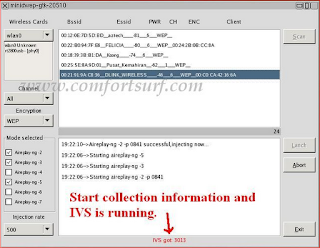




Hello!
ReplyDeleteI am getting error its says Disable WPS
Yes, I am keep getting error Disable WAPS
ReplyDeletei don't know why,
Please help me or guide me little more please
Thanks in Advance